Objectives
- Create a management group
- Move a subscription to the management group
- Assign an Azure Policy at the management group level
- Test the Azure policy
Exercise:
Create a management group
Create a management group named: mg-test-001
Move your subscription to the management group
Assign an Azure Policy
Assign an “Add a tag to resource groups” Azure policy. Set the parameters “Tag Name = Environment” : “Tag Value = Test”
Create a non-compliance message of your choice.
Test the Azure Policy
Test the newly created Azure policy on a resource group. You should see the newly created resource group with the parameters from the previous task.
How to Create a Resource Group
- Click on the hamburger button in the upper left-hand corner of the screen
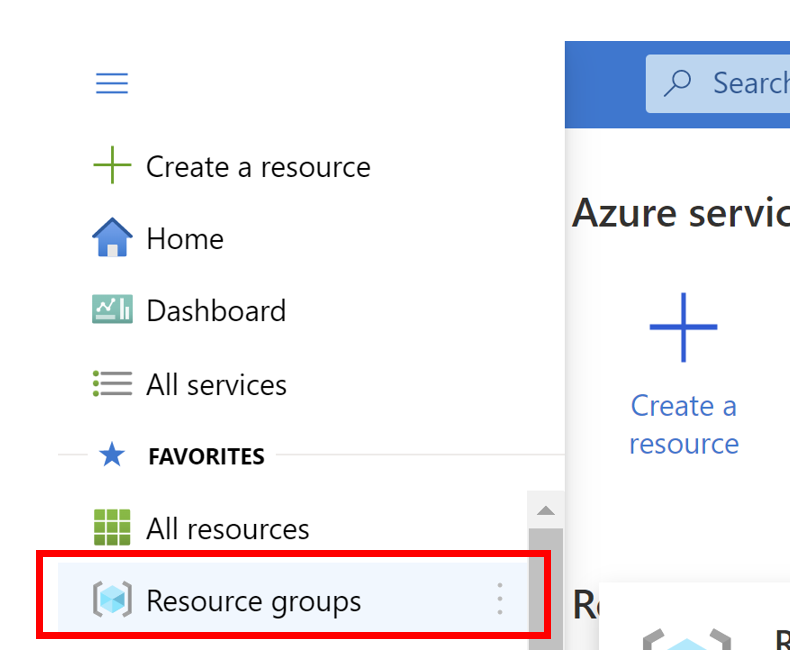
- Click on Create
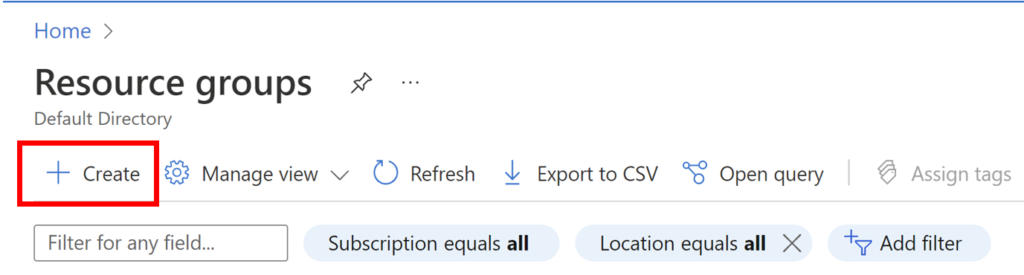
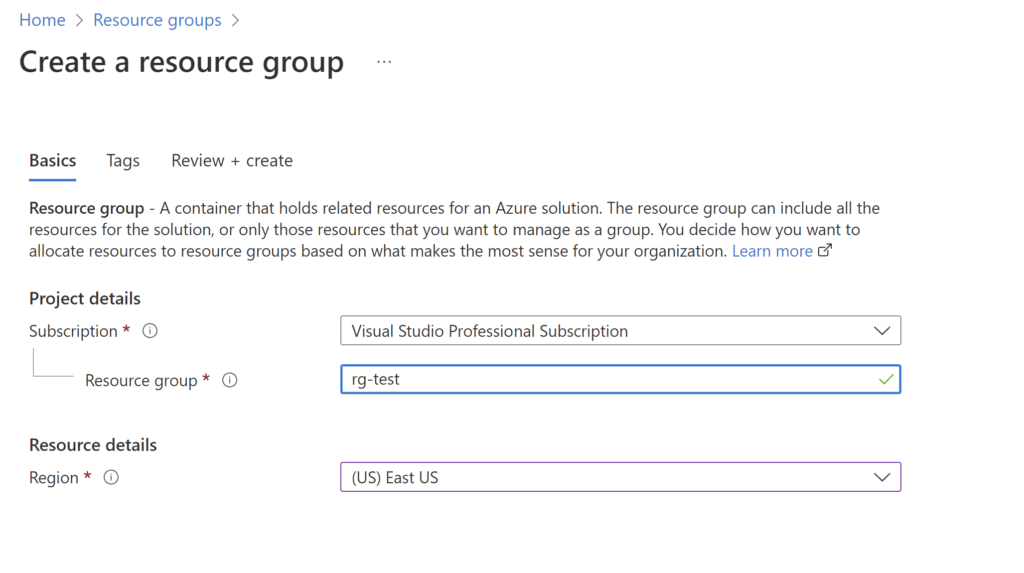
- DO NOT FILL OUT THE TAG TAB
